Rclone is free software that allow you to backup your data from linux/windows server to one of cloud providers.
IMO its good to know especially after OVH incident which revealed that some companies didn't prepare external backup. My vps was burnt completely and I got information that it is not recoverable, but I had backup set with rclone :).
Full list of supported providers is quite long: Rclone Overview It's easy to setup and secure, because you may set strong password and salt for that password.
After installation you may type:
rclone config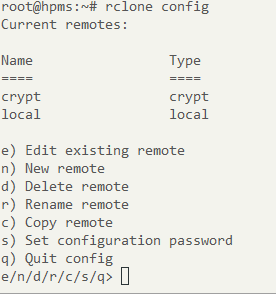
you may choose one from list of providers:
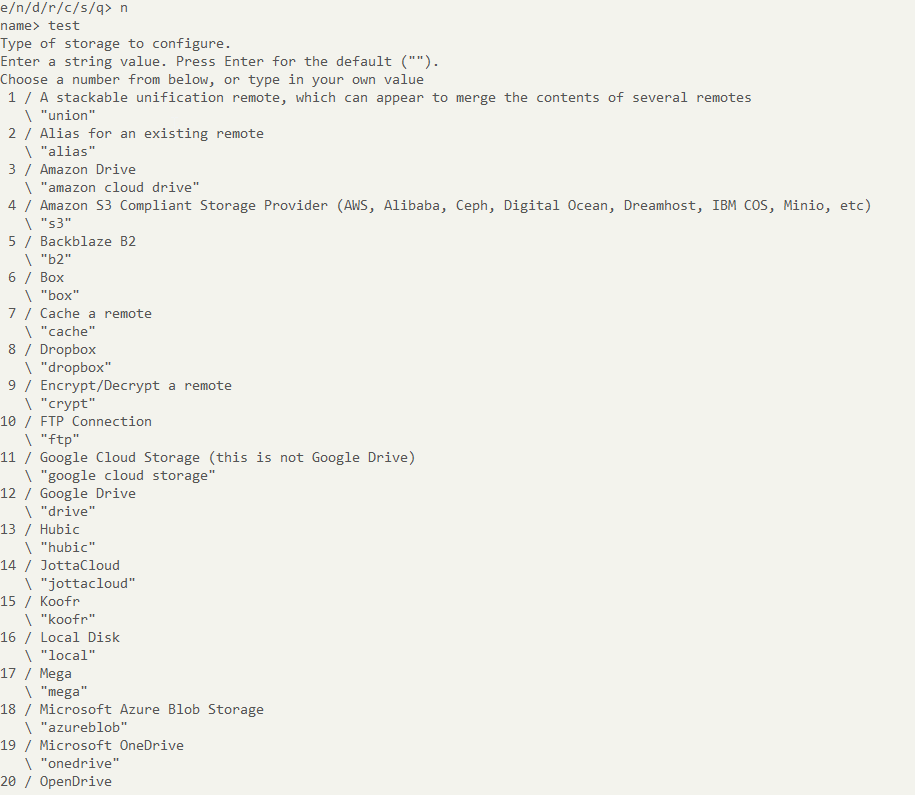
When remote is configured you may set encryption in next step. Again you need to run config but this time choose: rclone config n 9
Rclone choose encryption:
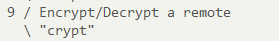
Rclone set encryption password:
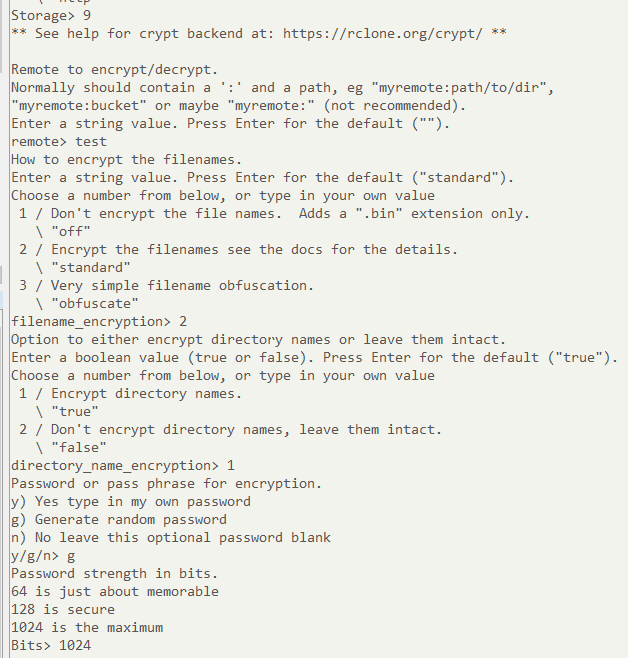
Similar for password salt:
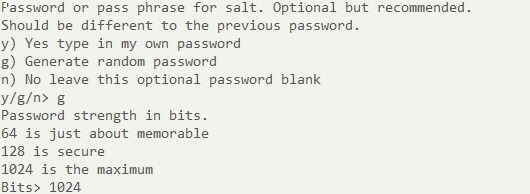
You may skip advanced config and finish:
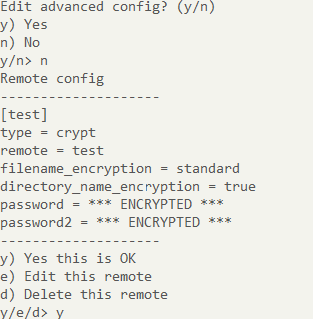
Now you have few options that could be used in backup to access your encrypted remote. It could be mounted with:
rclone mount encrypted_remote:/ /mount-pointYou need to keep in mind to avoid mounting unencrypted remote instead of encrypted one.